Check Free IMEI Status
Please provide the following details to get free IMEI status report
Price :- Free
Delivery Time :

T-mobile USA Check
Samsung Full info
USA T-Mobile
USA AT&T status check
IMEI Carrier info
iTel-MDM full info
Check IMEI Status
Access a free service to verify if your phone has been reported as lost, stolen, or blacklisted.

- International Mobile Equipment Identity
- A Unique 15-digit long code
- It Helps to identify tools and the status of each device
- Also used by network providers to block stolen or lost devices
What is IMEI
IMEI, or International Mobile Equipment Identity, is a unique identification number used to identify mobile phones that use iDEN, GSM, WCDMA, and 3GPP, as well as some satellite phones. Most phones have one IMEI number , while dual SIM phones have two.
The IMEI is used to identify the device and is not tied to a specific subscriber. GSM networks use the IMEI number to verify that a device is valid and to block access to the network for stolen phones in that country.
IMEI Number Structure
IMEI number come either in a 15-digit or 17-digit strings of numbers. The IMEI format currently being in use is
AA-BBBBBB-CCCCCC-D: AA: These digits belong to the Reporting Body Identifier, which indicates the GSMA-approved group that issued the Type Allocation Code (TAC).
BBBBBB: This is the remaining part of the TAC (FAC)
CCCCCC: This is the model's Serial sequence (SNR)
D: This serves as the Luhn check digit of the entire model. It is an algorithm which validates the ID number (CD).

There are several ways to check the IMEI of your phone, including
- You can check the IMEI of your phone by dialing *#06# on the call screen or by checking the settings on your phone
- The IMEI of your tablet may be printed on the back of the device or under the battery. You can also find it in the settings of your tablet
- The IMEI of your mobile broadband device or dongle may be printed on the dashboard or inside the device
- The IMEI of your MiFi device may be engraved on the battery compartment
- In some iPhones, the IMEI number can be found on the SIM card tray. If the phone uses a CDMA network, it will also have a MEID number.
How to check IMEI on Motorola IDEN Phones

- To access the IMEI on certain phones, you can try pressing the following keys on the dialing screen: [#] [*] [menu] [right arrow], and then confirm.
- To check the IMEI on certain phones, you can try scrolling down to the "IMEI / SIM ID" section (if the phone has a SIM card) and pressing Enter. The 14-digit phone's IMEI will be displayed. To get the full 15-digit number, add a 0 at the end of the digits.
- If your phone does not have a SIM card, you can try pressing the [right arrow] key until "IMEI [0]" appears. The screen will display the first seven digits of the IMEI. Scroll down to see the remaining seven digits. To get the full 15-digit IMEI, add a 0 at the end of the digits.
There are several benefits to using an IMEI service, such as:
- An IMEI check service can provide accurate information about the status of a phone, including whether it has been reported lost, stolen, or blacklisted. It is important to note, however, that while these services can provide a high level of accuracy, they are not foolproof and there is a small chance that the information they provide may not be completely accurate. It is always a good idea to verify any information obtained from an IMEI check service before making any decisions based on it.
- An IMEI check service is capable of providing information about phones from all countries and mobile operators, including the United Kingdom, the United States, Japan, Canada, the European Union, China, and Australia, among others. This makes it a useful tool for anyone who needs to check the status of a phone from any part of the world. It is important to note, however, that the availability of information may vary depending on the specific country and mobile operator in question. Some may have more detailed information available than others, and it is always a good idea to verify any information obtained from an IMEI check service before making any decisions based on it.
- Using an IMEI checker service can provide you with important information about the status of a phone. It can accurately determine if the phone has been lost, stolen, or blacklisted, and supports all countries, mobile operators, phone models, and manufacturers.
- You can use an IMEI checker service to report a missing or stolen phone and increase the chances of the device being identified and returned. By filing a claim and adding the missing phone's IMEI number to the IMEI-pro blacklist database, you can use free online IMEI reporting facilities to track the device. This service is available for all countries, mobile operators, phone models, and manufacturers.
What are the results of the Check IMEI Service?
- The phone's make, model, and other identifying information
- The phone's carrier and country of origin
- The phone's warranty status and expiration date
- Whether the phone has been reported lost or stolen
- Whether the phone is blacklisted or barred from certain networks
- Any outstanding financial obligations or unpaid bills associated with the phone
- Whether the phone is eligible for unlocking or can be used with other carriers
- Any other relevant information, such as the phone's serial number, firmware version, and hardware specifications.
To order a Check IMEI service, follow these steps:
- To order the IMEI Checker Service , go to the Check IMEI Service page and choose the type of device for which you want details (Android or iPhone).
- To order the Check IMEI Service, choose the manufacturer of the device for which you want the service to provide details.
- To order the Check IMEI service , select the desired device type and manufacturer from the provided options on the Check IMEI Service page, and the price and delivery time for the service will be displayed.
- To get the IMEI number of a device, type *#06# on the dial pad of the device. This will display the IMEI number on the screen.
- Enter your email address to receive the report for the check IMEI service.
- NOTE The Check IMEI Service Appis available for Android devices on the Google Play Store and offers popular IMEI check services for free. The app automatically populates the 15-digit IMEI number from the device to reduce the risk of typing errors.
- Here you will see that some of the popular IMEI Check Services are available for free as well an the IMEI number is auto-populated from your mobile device. This will reduce typing errors when inputting your 15 digit IMEI number .
Sample Reports :
for Motorola :
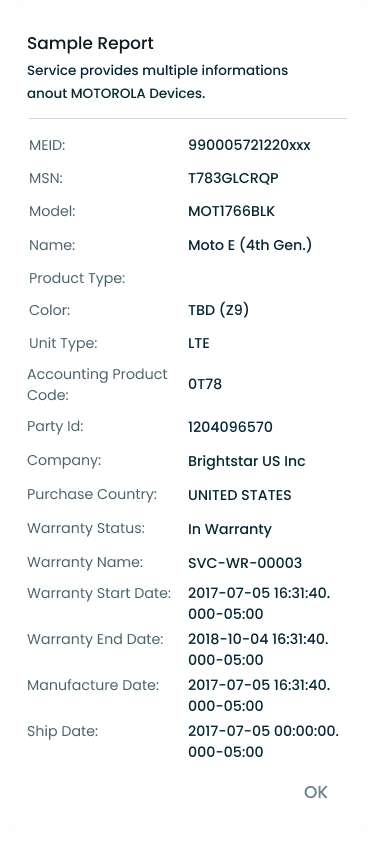
For Samsung :
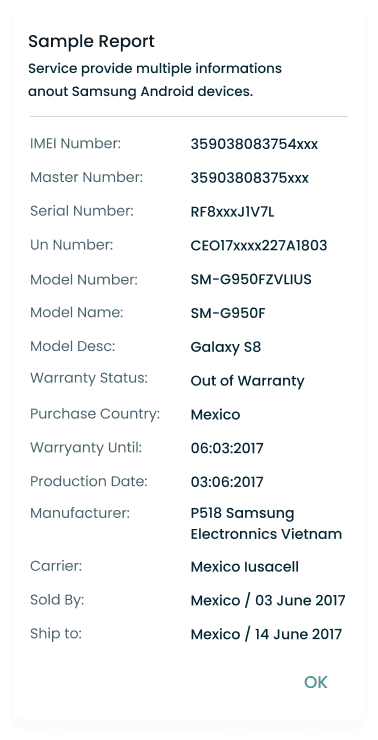
For Nokia/Microsoft :
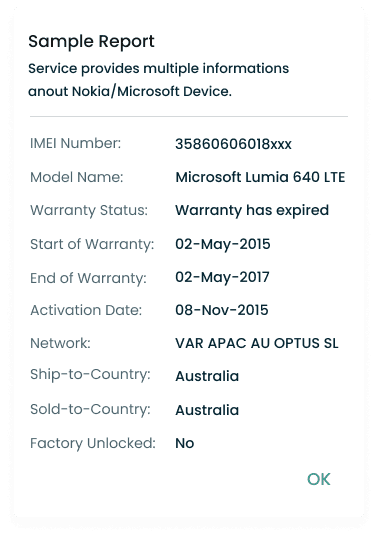
For Sony(Xperia):
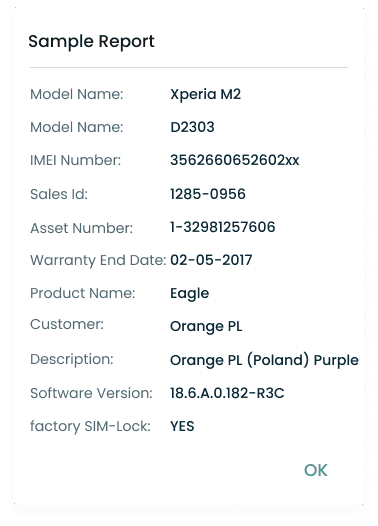
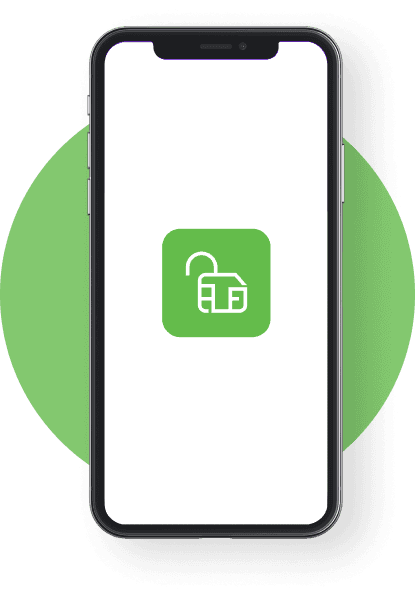
Mobile Imei Status Checker App
12.6K reviewsAre you in the market for a new phone and want to know if it's locked or blocked on a GSM network? Look no further than the Free Mobile IMEI Status Check app, which allows you to easily check the IMEI (International Mobile Equipment Identity) number of any Android or iOS device.Download EasySIM Unlock App from Google Play Store.


